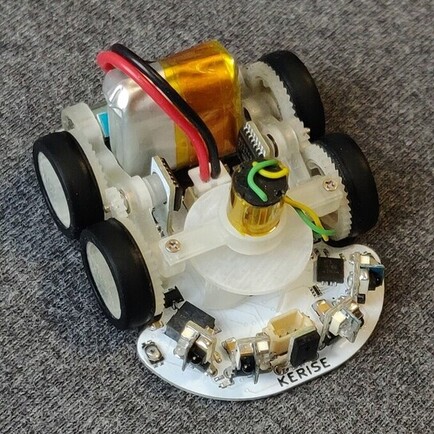
IR-Station
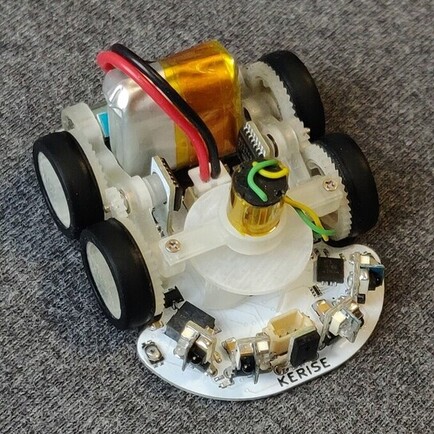

IR-Stationのデモンストレーションサイト
IR-Stationの操作を体験できます!
IR-Stationとは
IR-Stationとは、WiFi接続に対応した赤外線学習リモコンです。これがあればスマートフォンなどから家電製品をコントロールすることができます。
IR-Stationについては、IR-Stationについての記事一覧 をご覧ください。
IR-Stationのデモンストレーション
IR-Stationを持っていない方でもIR-Stationの操作を体験できるように、操作画面を再現したサイトを作りました。
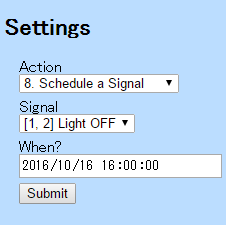
IR-Station v1.5.0 アップデート
IR-Stationがv1.5.0にアップデート
この度、IR-Stationのファームウェアがv1.5.0にアップデートされ、新機能が追加されました。
IR-Stationについては、IR-Stationについての記事一覧 をご覧ください。
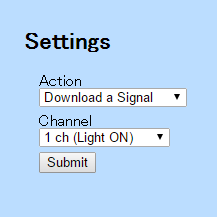
IR-Stationの赤外線ダウンロード機能
IR-Stationとは
自作のWiFi接続の赤外線学習リモコンです。IR-Stationを使えば、スマホやPCから家電製品をコントロールすることができます。
詳しくは、IR-Stationについての記事一覧 をご覧ください。
IR-Stationの新機能
夏休みになり、IR-Stationを本格的に開発しています。今回は、いくつかの新機能を紹介します。

Maker Faire Tokyo 2016 に出展します!
Maker Faire Tokyo 2016
こんにちは。けりです。
8月6日(土)、8月7日(日)にお台場の国際展示場で開催される、ものつくりの展示イベントのMaker Faire Tokyo 2016に出展することになりました!

IR-Stationの使い方
IR-Stationとは
IR-Station とは、自作のWiFi接続の赤外線学習リモコンです。
IR-Stationを使えば、スマホやPCから家電製品をコントロールすることができます。

赤外線学習リモコン完成
概要
赤外線学習リモコンとは、市販の家電製品などのリモコンの赤外線信号を記憶し、送信することができるものです。
今回は、WiFi接続に対応した赤外線学習リモコンを作りました。スマートフォンやパソコンなどから、家電製品をコントロールすることができます。

赤外線学習リモコンの基板が届きました!

IR Station
IR-Station
Infrared Remote Controller with ESP8266 WiFi-module
You can control your home appliances with your smartphone or laptop.
The latest information is here .
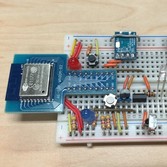
ESP8266で赤外線学習リモコン
ESP8266とは
日本の技適を取得済みWiFiモジュール!!
ESP8266とはWiFi制御用マイコンです。もともと中国で流行っていました。そのマイコンを内蔵したESP-WROOM-02というWiFiモジュールが日本の技適を取得したので、日本でも人気になりました。
とにかく安い!
その価格はなんと、たったの 550円 です!!
ESP-WROOM-02
←秋月電子などで売っています。ESP8266
